DP811,DP821,DP831,DP832
특 징
▶ 1~3CH Output (811 : 1ch / 821 : 2ch / 832, 831 : 3ch)
▶ Ripple noise : < 350uVrms/2mVpp
▶ 뛰어난 선전압 및 부하변동율
▶ 빠른 전이응답 시간 : < 50us
▶ 과전압/과전류/과온도(OVP/OCP/OTP) 보호기능
▶ 타이밍 기능
▶ V, A, W 측정 및 파형 표시
▶ 출력지연(output delay), Monitor, preset기능
▶ 각 채널별 독립적 제어 및 가변
▶ Display : 3.5 inch TFT LCD
▶ GPIB(Option : USB to GPIB Adaptor)
화 면
Low Ripple and Noise: <350uVrms / 2mVpp
![]()
빠른 전이응답 시간 : <50us
뛰어난 선전압 및 부하변동율 : 0.01%
Timing output
V/A/W 디스플레이
Output Analysis, 모니터
Model | DP811 | DP821 | DP831 | DP832 |
Output | Range1 : 20V/10A Range2 : 40V/5A | CH1 : 60V/1A CH2 : 8V/10A |
CH1 : 8V/5A CH2 : 30V/2A CH3 : -30V/2A | CH1 : 30V/3A CH2 : 30V/3A CH3 : 5V/3A |
Resolution | 10mV/10mA | 10mV/10mA | 10mV/10mA | 10mV/10mA |
Interface | USB Host and device (Standard) RS232,LAN, GPIB,Digital IO | USB Host and device (Standard) RS232,LAN, GPIB,Digital IO |
USB Host and device (Standard) RS232,LAN, GPIB,Digital IO | USB Host and device (Standard) RS232,LAN, GPIB,Digital IO |
Display Fuction | Timer, Delay, Waveform display |
표준부속품
▶ Power Cord
▶ Fuse 50T-032H 250V 3.15A (DP832A/DP832/DP811A/DP811)
Fuse 50T-025H 250V 2.5A (DP831A/DP831/DP821A/DP821)
▶ Short-circuit Equipment (DP821A/DP821/DP811A/DP811)
▶ Quick Guide (Hard Copy)
▶ Digital I/O Interface Connecting Terminal
Options
▶ HIRES-DP800 : Provide high-resolution setting
(for DP832/DP831/DP821/DP811; for the other models, this is a standard accessory)
▶ DIGITALIO-DP800 : Provide 4 trigger input and output channels
(for DP832/DP831/DP821/DP811; for the other models, this is a standard accessory)
▶ AFK-DP800 : Provide on-line monitor and analysis functions
(for DP832/DP831/DP821/DP811; for the other models, this is a standard accessory)
▶ INTERFACE-DP800 : Provide RS232 and LAN communication interfaces
(for DP832/DP831/DP821/DP811; for the other models, this is a standard accessory)
![]()
▶ USB-GPIB : USB to GPIB Interface Converter
▶ RM-1-DP800 : DP800 Series Rack Mount Kit (Single Instrument)
▶ RM-2-DP800 : DP800 Series Rack Mount Kit (Two Instruments)
▶ SPR-DP800 : DP800 Series Red Safety Plug
▶ SPB-DP800 : DP800 Series Black Safety Plug
▶ SPG-DP800 : DP800 Series Green Safety Plug
F A Q
DP811 DP811A Remote sense recommended connectors ![]()
We recommend the following connectors for the rear remote sense inputs on the DP811 series: Phoenix Contact MSTB 2.5/5-ST-5.08 MVSTBR 2.5/5-ST-5.08
What is the maximum power consumption of the DP832 and DP832A?
The maximum power consumption of DP832/DP832A is 418 Watts.
DP1308A and DP1116A Firmware Update procedure ![]()
See attached for instructions on upgrading your DP1308A or DP1116A Power Supply.
Request the Latest Firmware ![]()
Click here and input information and we will get back to you with information on new firmware features and options available.
Where do I find instrument drivers for LabVIEW? ![]()
When I plug in my instrument via USB, I get a Windows Page Fault error (Blue Screen of Death / BSoD). ![]()
There is a known issue with the IVI VISA Shared components version. See attached document for more details.
Software Compatibility ![]()
The attached PDF file describes Windows 7 Compatibility Issues.
VISA Runtime for Apple OS X ![]()
To use a VISA compatible Rigol instrument under Apple OS X, the user must install National Instruments VISA run-time engine for OS X As of this writing the latest OS X VISA run-time engine from National Instruments is NI-VISA 5.0 NI-VISA 5.0 can be downloaded directly
Help File Error: Navigation to web page cancelled. ![]()
Some instrument manuals are compiled HTML files with extensions ending in .CHM. On occasion, they have shown "Navigation to web page cancelled". Here are some steps to help solve that error.
Bits vs. dBs ![]()
Here are instructions on converting bits of resolution to dBs.
My Instrument IVI Driver does not appear in the LabVIEW tools palette. ![]()
You may need to manually find and convert the IVI driver. See attachment for more details.
The instrument not recognized over the USB bus ![]()
In some cases, an instrument may not be recognized over the USB bus. Here are some troubleshooting hints to help.
Are your products UL or CSA listed? ![]()
Rigol Scopes VISA Driver Installation / Rigol's UltraScope software not detect Rigol scope attached to PC via USB OR User receives "Run Time Error '48': File not found VISA32.DLL" error message when UltraScope is launched. ![]()
The user either has not installed the latest available National Instruments VISA Runtime engine or the version of National Instrument’s VISA Runtime Engine included on the CD that the user installed is outdated. In both cases, the recommended solution is to visit National
VB.NET basic instrument communication example ![]()
Here is a short example on using National Instrument VISA and VB.NET to communicate with an instrument.
PyVISA example of instrument control via Python and NI-VISA ![]()
A short example showing instrument communications using the PyVISA 1.4 VISA wrapper with Python 2.7.9 and National Instruments VISA layer.
LAN Troubleshooting using PuTTY ![]()
PuTTY is an open source network terminal emulator. It can be easily configured to help troubleshoot LAN connection issues to instrumentation.
NationalInstruments.Common and NationalInstruments.VisaNS are not being found with .NET
Go to Solution Explorer, right click on the file of interest (NationalInstruments.Common or NationalInstruments.VisaNS) and change Specific Version to False.
Firmware update troubleshooting Tips ![]()
Here are some tips if you are having issues updating the firmware on a Rigol product.
Application Note
Converting DP800 Record *ROF Files ![]()
The following attachment contains an Excel 2010 worksheet and instructions on converting the binary recorder (*ROF) data from a DP800 power supply to decimal.
Active loads and the DP800, DP1000 series of Power Supplies ![]()
Here are instructions and warnings for successful and safe connection of active loads (batteries, etc..) to your power supply.
Increasing voltage or current by using multiple power supplies. ![]()
This application note discusses increasing the voltage or current capabilities of a system by wiring multiple power supplies in series or parallel.




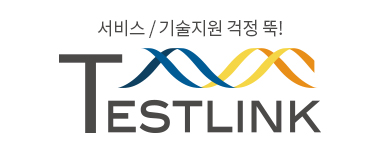



 DP831 견적문의
DP831 견적문의



